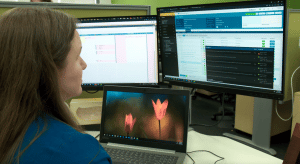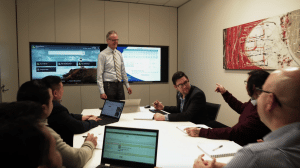Is collaboration why Microsoft Teams is worth your time? The answer is, yes.
We first started trialing Teams because I wanted a better chat-client experience than Skype. With so many chat clients, conference options, video interfaces, and web meeting software titles on the market today, you might wonder why MS Teams would be worth your time. Let me answer that using one word. Collaboration. And yes, there’s numerous collaborative tools out there too. Perhaps why Teams may not be your first consideration. Allow me to change your thoughts on that if you’re looking to increase the staff engagement levels in your business.
During our initial tests of MS Teams as a chat client, I began to realise how much more there is to Teams than many other titles already on the market. Not just in the ways you can collaborate, but also in the ways you can integrate. MS Teams is quite capable at operating as the central portal for a very powerful collaborative ecosystem.
If you’re already an Office 365 based business, you’re going to want to read on. If you’re not on the platform yet, after reading this article and the ones to come, you’ll likely want to be. Because it’s the Office 365 integration that makes collaborating and communicating easier, and more effective.
But in this article, I want to talk about the chat-client basics. How easy they are to adopt and adapt.
Microsoft Teams, and Chat
Like many titles you can create and manage groups, add and remove users, or voice and/or video call within any chat team you’re a member of. But if a team member initiates a video chat call to your group, it’s not a requirement all participants have to use video in order to connect to the call. You can opt to use audio only. Handy if you’re on the road, or in a public place where your background might be a concern.
And the quality of those voice and video calls is five stars. Another reason why the collaboration capacities of Microsoft Teams is worth your time. I started a video conference from my house that’s on a poor quality ADSL2+ line, shoved onto an over-provisioned local exchange. Not one of the participants complained about frame rates, lag, or distorted voices. Nor did I have any issues with their streams, like jitter or frozen panes.
Sharing files in a team chat is as easy as drag and drop. Or copy and paste. And there’s a separate tab showing all the submitted files from the members of your team. No more scrolling conversations endlessly backwards, looking for a spreadsheet or Word document. One tab, all documents.
Another useful feature are the ‘Message Extensions’. From a variety of sources including News, Wikipedia, and YouTube, you can directly link items to your team chat, all without leaving the current window. Speeds up and simplifies referencing, fact checks, or citations
There’s an array of emoji to add flavour to your words, and text formatting options if you’re keen to make your messages stand out. But a very cool edition here is the use of GIFs and stickers. The built in libraries within Teams has more than enough to keep the humour going in any conversation. Stickers choices include some well-known “memes” you can your own top and bottom text to. And all GIF’s have their very own play/pause button, for when you’re done with the constant eye-rolls of Robert Downey Jnr.
In Summary
Chat works well, has fantastic voice/video call functionality, is easy to use, integrates with 3rd party website links from within its interface, and adds extra fun using GIFs and stickers. The document tab in particular, is a sanity saver.
The mobile app for both iOS and Android is just as easy to use, as functional and feature packed. Several times in my trials I made teams calls instead of standard mobile calls. Call quality again was 5 stars.
Chat functionality however, is only the start. MS Teams (as the name implies) is all about creating teams of people who can collaborate and integrate from a central point. And next month I’ll tell you more about how we hooked it up to SharePoint, and began creating and editing documents within minutes
Contact us on 1300 799 165 to discuss your needs today. Alternatively, browse our Intellect IT website for all the information you need regarding our range of professional IT services.
Intellect IT Expert Care is the Gold Standard for maintaining, monitoring and supporting your IT infrastructure.