Microsoft
Intellect IT is a proud Gold Microsoft Partner providing Expert Care for Cloud Computing, Collaboration, Backup, Email Hosting and Team Project Management.
Partners
Intellect IT
Gold Microsoft Partner
Microsoft
- Leading cloud productivity and collaboration platform
- data protection
- Exchange Online and SharePoint.
- monitoring and issue resolution
- maintenance of backup policies to best practices
- regular restore testing.
Exchange Online
- Secure Business-Class Email Hosting
- Large Mailboxes
- Online & Offline Access
- Outlook Support
- 1 TB Of Cloud Storage
- Secured Remote Access
Azure
- The cloud platform with more than 200 products and cloud services
- Build, run and manage applications across multiple clouds, on-premises and at the edge, with the tools and frameworks of your choice
- Integrate and manage your business with services designed for hybrid cloud.
Sharepoint
- Empower teamwork with team sites for every project team, department, and division
- Share files, data, news, and resources
- Collaborate securely with team members inside and outside your organization, across PCs, Macs, and mobile devices
& secure
Modern Work
The Perfect Solution for Companies
The nature of work has changed in recent times. Employees expect to work securely from anywhere, on any device, and they put a high premium on work that enriches and fulfills them. When their productivity tools enhance the quality and effectiveness of their work experience, they’re happier, more valuable, and more likely to stay. Microsoft Modern Workplace is the perfect solution for companies looking to provide their employees with the empowerment they need to be productive and happy.
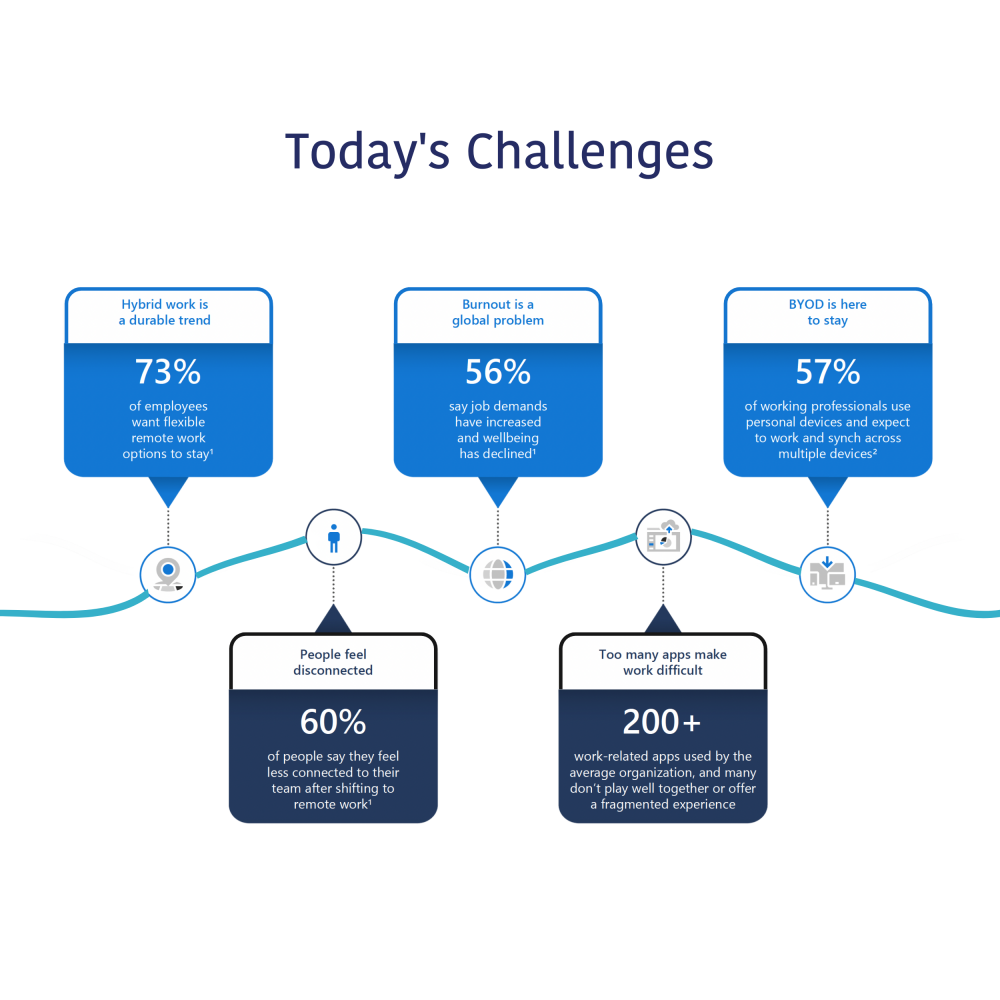
Microsoft Modern Work
A Tier 1 Cloud Solution Provider
As a Tier 1 Cloud Solution Provider, Intellect IT can manage your cloud subscriptions from end to end. Please contact us for further information on how we can assist to manage your Microsoft Online subscriptions.

Microsoft Azure
Unify Your Resources
Microsoft Azure is a cloud platform that provides tools and guidance to help you accelerate your move to the cloud and unify management of all your resources.

Why move to the Cloud?
Technical benefits:
☑ Scalability
☑ Availability
☑ Security and compliance
☑ Capacity optimisation
Financial benefits:
☑ Switch from capital expenditure to an operation expenditure pricing model
☑ Save costs on license renewals
☑ Reduced data centre footprint
☑ Sustainability
☑ Increased staff productivity
☑ Realise up to 406% over on-premises and hosted solutions
☑ Save up to 5x when compared to AWS
Why Migrate to Azure?
Optimise Costs:
☑ Save money with the most cost-effective offers for Windows Server
☑ Become energy efficient and sustainable by moving on-premises resources to cloud
☑ Save up to 72% with Azure reservations
☑ Built-in cost optimisation tools
Stay secure and resilient:
☑ Protect workloads across your environment with intelligent security services such as Microsoft Defender for Cloud backed by 3,500 Microsoft cybersecurity professionals
☑ Use Azure’s built-in resilience to avoid costly business interruptions
☑ Availability Zones allow critical workloads to be run across independent datacentres
☑ Availability sets allow resources to be separated on different servers and racks within a datacentre
☑ Azure Site Recovery - Replicate on-premises and Azure workloads from a primary site to a secondary location
☑ Azure Backup - Replicate on-premises and Azure workloads from a primary site to a secondary location
☑ Azure Storage - Create and store multiple copies of your data with redundancy options for any scenario
☑ Scale applications and workloads on demand while saving costs
☑ Compliance and management benefits
☑ Azure can help manage regulatory challenges
advice
Intellect Information Technology
The Perfect Solution for Companies
As a Tier 1 Cloud Solution Provider, Intellect IT can manage your cloud subscriptions from end to end. Please contact us for further information on how we can assist to manage your Microsoft Online subscriptions.
Intellect IT knows that with the rapid change in industries and markets, it is essential to keep pace with evolving technology in order to sustain your organisation’s position in the market.

Microsoft’s three main segments centre around productivity (including Microsoft Office and LinkedIn), cloud services (dominated by Azure) and personal computing (namely the Windows operating system, hardware and Xbox).
Microsoft is a leading cloud services provider and takes cloud-based productivity solutions seriously. Following COVID-19 effects with workforces having a heavy remote focus even after a vaccine is deployed, this means a higher uptake in the trusted cloud computing services of Microsoft.
Microsoft is on track to become the second U.S. company ever worth more than $2 trillion (second only to Apple). Thus demonstrating that it is clearly at the top of its game when it comes to business. It holds between an 80% and 85% share in all cloud services subscriptions for large businesses across the world.
Relationships are also what Microsoft is good at. This will no doubt continue as Microsoft builds on these, placing importance on its key connections with businesses and their specific and unique needs.
Microsoft maintains close business relationships with business clients all around the world. This happens in the form of Microsoft Office software. It’s an office staple and a consistently updated
product that has assisted the productivity and office efficiency of millions of businesses worldwide.
There are many good reasons to choose Microsoft as your solution provider, but the most important one is trust. Microsoft is known for its business-critical capabilities such as email, calendars, and collaboration. Microsoft treats enterprise productivity as their core business, not a side project. Microsoft has provided enterprise-class productivity solutions for more than 30 years, and Office is the number one productivity suite worldwide, with hundreds of millions of users.
Office 365 is an enterprise-grade service, designed to meet the most rigorous requirements for security, privacy, reliability, and manageability. Hosted in Microsoft’s secure, $9 billion network of state-of-the-art data centers, it brings together trusted productivity solutions—Microsoft Exchange Online, Microsoft SharePoint® Online, and Microsoft Lync™ Online—with Microsoft Office across platforms and devices.
Intellect IT knows that with the rapid change in industries and markets, it is essential to keep pace with evolving technology in order to sustain your organisation’s position in the market.

Office 365 is one such application suite, which can create a difference, and help you to grow your business.
Microsoft Office 365 was launched in 2011 with the aim of helping entrepreneurs create a better workplace for their business. It is an online version of the desktop-based Microsoft Office suite which runs on a cloud-based model.
Microsoft 365 comes with a comprehensive suite of tools and services, such as email, collaboration, and social networking, to help you improve data management communication.
Here are a few ways that Microsoft 365 can help boost your business productivity.
1. Accessible Anytime and Anywhere
One of the significant aspects of Microsoft 365 is that it is cloud-based. This gives you the ability to access applications and data from anywhere and at any time.
This feature allows you and your team to work from multiple locations, and from remote areas, including when you are traveling. Microsoft 365 is especially useful for companies with branches across multiple locations.
Hence, if you travel from one branch to the other, you can still access to your files. This keeps your business running and increases the productivity of your work.
2. Teamwork and Collaboration
Microsoft 365 makes working in teams very easy. The communication features are useful for your team and your clients. In other words, it provides you with efficient tools to communicate both inside and outside your company.
Being on the cloud platform allows you to view, edit, and work on the same document as your colleagues. Hence you can have many people working on the same document, which prevents the creation of multiple copies of the same document.
You can also share the files by giving direct access of Microsoft 365 rather than sending it as an attachment over email. In short, Microsoft 365 suite provides a common workplace for you and your colleagues.
3. Familiar Tools
Microsoft 365 provides you with the familiar tools and services that you have been using for many years, such as – Word, Excel, and PowerPoint.
Microsoft provides you with a platform where you can integrate all these tools and work easily. This makes it easy for you and your employees to accomplish your tasks in one place, and also reduces the training period for newcomers.
Apart from these tools, you also get additional tools such as – Exchange, SharePoint, and Skype for Business, which help increase your business productivity.
4. Always Up To Date
Purchasing licenses for all the new updates and versions of Microsoft 365 is not an issue. Microsoft provides automatic updates of all its applications and software without extra charge.
This means that once you have purchased Microsoft 365, you do not have to worry about paying every time a new update is launched. This not only reduces the stress of licensing but also helps you keep your business up to date with all new features of Microsoft 365.
5. Flexibility and Scalability
Another great advantage of using Microsoft 365 is that it is totally flexible. There are various pricing plans from which you can choose according to your business needs.
There are also add-ons such as Translator, Pexels, and Grammarly which you can integrate with your Office application according to your needs. Further, you are not forced into any contract as you have the flexibility to pay either monthly or yearly. This also avoids any unpredictable cost at the end of every month or year.
This feature of Microsoft 365 also helps you scale your business up and down without any restrictions.
6. Expert Support for Your Business
Intellect IT professionals are available 24×7 to solve your queries at every step. Starting from information about Microsoft 365 before purchasing to any technical support you need while using it, our team is always available.
Thus, your business is not affected by any minor or major problem and is always up and running.
7. Enterprise-Level Security
With the number of cyber threats increasing every day, cybersecurity is a major concern for businesses.
To counter these threats, Microsoft 365 provides you with built-in security features to protect your data and information from any external threats. Microsoft 365 does this in many ways and at various levels.
The physical servers of Office 365 are highly secured, and their locations are not disclosed to the public. It further gives you the option of wiping off all your data from a device in case you lose that particular device, but you can still access it on your other devices.
In Microsoft 365, your data is always encrypted using BitLocker, SSL over HTTP, and IRM to ensure that no other person can get access to your data. Microsoft also uses Advanced Threat Analytics (ATA) and Machine Learning to detect any suspicious activity on your server.
All the features mentioned above ensure that users can focus on their work without worrying about the safety and security of their information and data on the Office 365 server.
A Complete Package
Thus, Microsoft 365 is the complete package for your business. Statistics show that there are over 155 million Microsoft 365 Business users currently, which means every 1 in 5 corporate employees now uses this suite to increase their work efficiency. So, switch to Microsoft 365 and improve the outcomes for your business.

