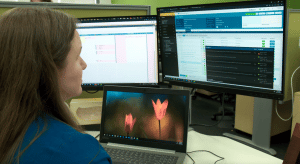Microsoft recently rolled out Microsoft Teams to all PCs with an Office 365 subscription. Microsoft Teams is a great tool for business collaboration. But like all tools it should be planned before implementation.
So, what is Microsoft Teams?
Microsoft Teams is team collaboration software that is part of the Office 365 suite of applications. The core capabilities in Microsoft Teams include instant messaging, calling, video meetings and file sharing.
Teams enable local and remote workers to collaborate on content in real time and near-real time across different devices, including laptops and mobile devices on any platform.
At its core, Teams is a chat-based workspace that features group and private messaging, with threaded and persistent conversations. Users can create different channels (called teams) to organize their communications by topic.
Within a team channel, users can schedule voice and video meetings. Users can also edit Word, Excel and PowerPoint files within the Teams app.
The guest-access feature in Microsoft Teams allows users to invite people outside their organisations to join internal channels for messaging, meetings and file sharing. This capability helps to facilitate business-to-business collaboration.
Teams is powerful, but all of your staff will have full access to all the functions, so it is important to plan how it will be structured and used before introducing it to your business. Without proper planning it can be difficult to find things and be frustrating for staff.
Microsoft Teams is a great tool for business collaboration. We’ve been using Microsoft Teams at Intellect IT for over a year and it has become an integral part of our company communication and vital for our service desk to work closely together.
Contact us on 1300 799 165 to discuss your needs today. Alternatively, browse our Intellect IT website for all the information you need regarding our range of professional IT services.